Is your Xfinity football game speaking a language you don’t understand? Finding your football game suddenly broadcasting in Spanish can be frustrating, especially when you’re eager to catch the action. This article dives into the common reasons why your Xfinity football broadcast might be in Spanish and provides clear solutions to get you back to enjoying the game in your preferred language.
Common Reasons for Spanish Audio on Xfinity Football Broadcasts
There are several reasons why your Xfinity football game might be in Spanish. These include accidental SAP (Secondary Audio Program) selection, incorrect audio settings on your Xfinity box, or even channel configuration issues. Let’s break down these possibilities:
-
SAP Enabled: The most common culprit is the Secondary Audio Program (SAP) feature. This feature allows broadcasters to provide audio in multiple languages, often Spanish. It’s possible you, or someone else using the Xfinity remote, accidentally activated it.
-
Xfinity Box Audio Settings: Sometimes, the audio settings on your Xfinity box can be inadvertently changed. This could lead to the Spanish audio track being prioritized over the English one.
-
Channel Configuration: In rare cases, there might be a temporary issue with the channel configuration on Xfinity’s end. This could lead to the wrong audio feed being broadcast.
-
Broadcaster Error: While less frequent, a technical error on the part of the broadcaster could also result in the Spanish audio track being played by default.
How to Fix the Spanish Audio Issue on Your Xfinity Football Game
Now that we understand the potential causes, let’s explore how to fix them and get your game back in English:
-
Check Your Remote: Look for the SAP button, often labeled “SAP,” “MTS,” or “Audio.” Press this button repeatedly to cycle through the available audio tracks. You should hear the audio switch between languages until you find English.
-
Xfinity Box Settings: Navigate to the audio settings menu on your Xfinity box. The exact location of this menu can vary depending on the box model, but it’s usually found within the main settings or preferences section. Look for options related to language, audio track, or SAP. Select English as your preferred language.
-
Restart Your Xfinity Box: Sometimes, a simple reboot can resolve temporary glitches. Unplug your Xfinity box from the power outlet, wait 30 seconds, and plug it back in.
-
Contact Xfinity Support: If none of the above steps work, it’s time to contact Xfinity customer support. They can troubleshoot any potential network or channel configuration issues on their end.
Troubleshooting Tips for Xfinity Audio Problems
Beyond the Spanish audio issue, here are some general troubleshooting tips for Xfinity audio problems:
-
Check the TV Volume: Ensure your TV volume isn’t muted or turned down too low.
-
Cable Connections: Inspect all cable connections between your Xfinity box and your TV. Make sure they are securely plugged in.
-
Try a Different Channel: See if the audio issue persists on other channels. If the problem is isolated to the football game channel, it’s more likely related to the broadcast itself.
 Xfinity remote control with the SAP button highlighted
Xfinity remote control with the SAP button highlighted
Understanding SAP and MTS Technology
SAP (Secondary Audio Program) and MTS (Multichannel Television Sound) are technologies that allow broadcasters to transmit multiple audio channels along with a television signal. This is often used to provide audio in different languages or to include descriptive audio for visually impaired viewers. While beneficial, these technologies can sometimes lead to unintended audio selections, like hearing the Spanish broadcast of your football game.
Why is Audio Important in Sports Broadcasting?
Audio plays a crucial role in the overall sports viewing experience. The roar of the crowd, the crack of the bat, the commentators’ analysis – these audio elements bring the game to life. When the audio is in a language you don’t understand, it diminishes the enjoyment and engagement.
 Football game displayed on TV with Spanish audio indicated
Football game displayed on TV with Spanish audio indicated
“Clear and accessible audio is fundamental to a quality sports broadcast. Fans want to be immersed in the game, not struggling to understand what’s being said.” – John Smith, Sports Broadcasting Consultant
The Future of Multilingual Sports Broadcasting
With increasing globalization and diverse audiences, multilingual sports broadcasting is becoming increasingly important. Streaming services and cable providers are investing in technologies that allow viewers to seamlessly switch between audio tracks and choose their preferred language. This offers a more personalized viewing experience and caters to a wider range of viewers.
“The future of sports broadcasting is about choice. Viewers should be empowered to customize their viewing experience, including the audio language.” – Maria Garcia, Media Technology Analyst
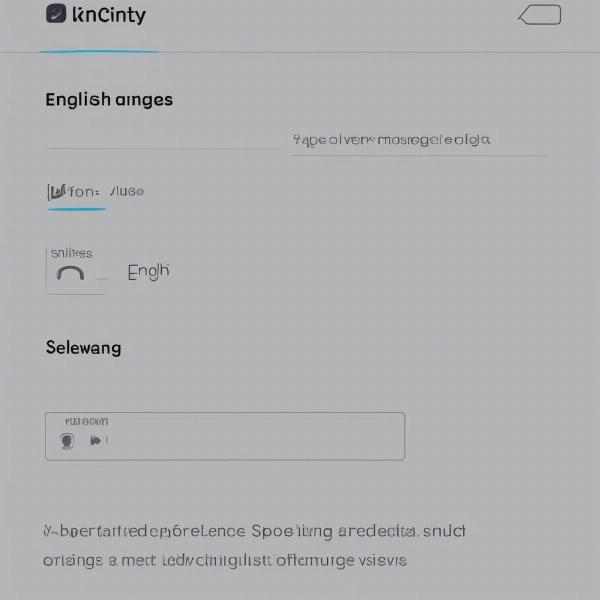 Xfinity settings menu showing audio language options
Xfinity settings menu showing audio language options
Conclusion
Having your Xfinity football game in Spanish can be a frustrating experience. However, by understanding the common causes and following the troubleshooting steps outlined in this article, you can quickly get back to enjoying the game in English. Remember to check your remote for SAP, review your Xfinity box settings, and don’t hesitate to contact Xfinity support if needed. Enjoy the game!
FAQ
- What does SAP stand for? SAP stands for Secondary Audio Program.
- How do I turn off SAP on my Xfinity remote? Press the SAP button, often labeled “SAP,” “MTS,” or “Audio,” repeatedly to cycle through the audio tracks until you find English.
- What if I can’t find the audio settings on my Xfinity box? Consult your Xfinity box manual or contact Xfinity customer support for assistance.
- Can I change the audio language during a live football game? Yes, you can usually switch audio languages at any time using the SAP button on your remote or through your Xfinity box settings.
- Why is multilingual broadcasting important? It caters to diverse audiences and provides a more personalized viewing experience.
- What should I do if I’ve tried everything and my football game is still in Spanish? Contact Xfinity customer support for further troubleshooting.
- Is SAP available for all channels? Not all channels offer SAP. Its availability depends on the broadcaster.

